How to Edit a Contact List That is Associated with a Campaign
How to Edit a Contact List That is Associated with a Campaign

STEP 1
Start on the homepage of the dashboard. Click on the Orange lettering at the top of the page that says “Contact Lists”.

STEP 2
Click “View” on the Contact List you want to edit.

STEP 3
Click “RETRIEVE CSV FILE” towards the top right of the page to load the CSV file again. Make the edits deemed necessary. Save the list.

STEP 4
You now have to re-upload the contact list you just saved. Follow the steps outlined in “How Do You Upload A Contact List and Associate it to a Campaign” from here on out, located here.
Read more insights
-min.png)
Get expert insights for real mail campaigns
Everything you need to launch, run and scale handwritten card mail campaigns. Subscribe today!












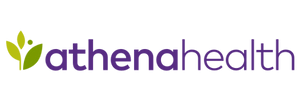
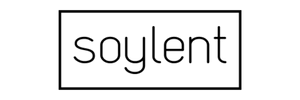


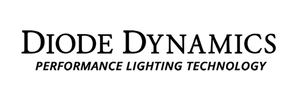















Ready to create your first magic moment?🚀
Start using IgnitePOST today. It's free to signup!
No contracts, no commitment and unbelievable support.
.svg)







.png)