Turn Emails into Handwritten Cards
You can now integrate IgnitePOST’s handwritten cards with ANY system that allows you to send an email. This article details the steps to take to set up the functionality.

Turn Emails into Handwritten Cards with IgnitePOST
You can now integrate IgnitePOST’s handwritten cards with ANY system that allows you to send an email. That’s right … if you can send an email, you can now send a personalized, handwritten card that will arrive right on your recipient’s doorstep!
This article details the steps to take to set up the functionality.
The best part? Setup is easy and takes less than 10 mins! Just create a free IgnitePOST account, follow the email template we’ve provided below, and send our Operator bot your emails.
From there IgnitePOST will do all of the work for you, turning your emails into handwritten cards and handling all of the fulfillment and shipping!
Read on to see how quick & easy it is to get started.
A short step by step example showing how you can send an email to IgnitePOST and have us turn your email into a handwritten card that will be sent to your recipient



1. First, create an IgnitePOST account if you don’t already have one (it’s free!).
On the IgnitePOST dashboard, navigate to the letter templates area, and create & save a new letter template.
Your letter template will allow you to select a handwriting style, as well as upload a card image. You’ll use this letter template to control the image that is used on the front of your card.

Note the template ID number at the end of the URL, as you’ll need this in a later step.



2. Next, navigate to the ‘API Keys’ area by clicking on your initials in the top right corner of the Dashboard and selecting ‘API Keys’.
Click the ‘Create API Key’ button, name your API key and create a new key.
Copy your API token, as you will need it in the next step.

3. To send a handwritten card, create a plain-text email with a subject of ‘handwritten’, copy the template below, and fill in the template fields with the required information.
Areas with double brackets [[ ]] should be filled in with the information that you wish to use in the card. Make sure to leave the double brackets in place (this is how we know what content corresponds to which field).
4. Send the email to ‘operator@ignitepost.com’ with a subject of ‘handwritten’. Our operator bot is standing by to take your orders and route your handwritten card request to one of our handwriting robots.
That’s it! IgnitePOST will do the rest from there.
Give it a try for free right now. Just send the below template to our Operator Bot to get started!
Email To Field: operator@ignitepost.com
Email Subject: handwritten
IgnitePOST Email Template (feel free to copy/paste this into your email):
<script src="https://gist.github.com/ar4420/1af46a156e361b2dc753973b175e34d6.js"></script>
The finished product … highly targeted, personalized handwritten notes sent at scale!
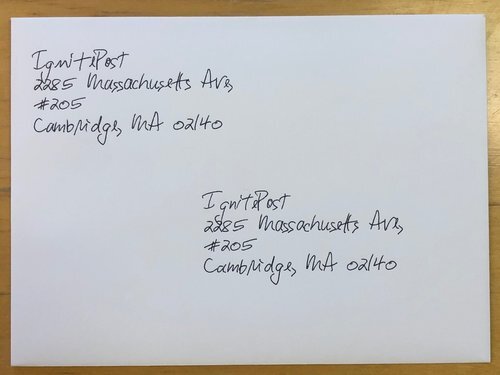
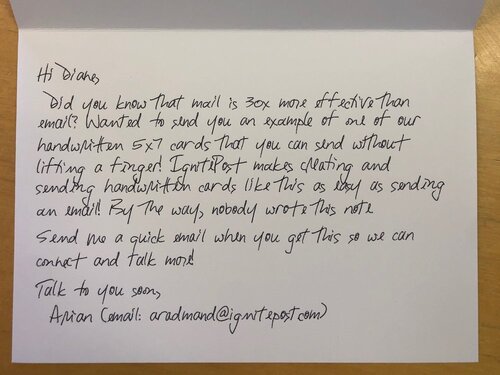
Questions? We’d be happy help you get started! Just reach out and contact us and we’ll have you up and running in no time!
Read more insights
-min.png)
Get expert insights for real mail campaigns
Everything you need to launch, run and scale handwritten card mail campaigns. Subscribe today!












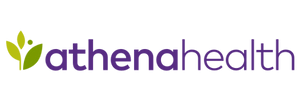
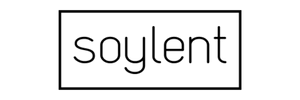


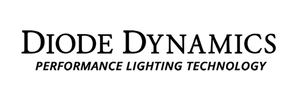















Ready to create your first magic moment?🚀
Start using IgnitePOST today. It's free to signup!
No contracts, no commitment and unbelievable support.
.svg)







.png)